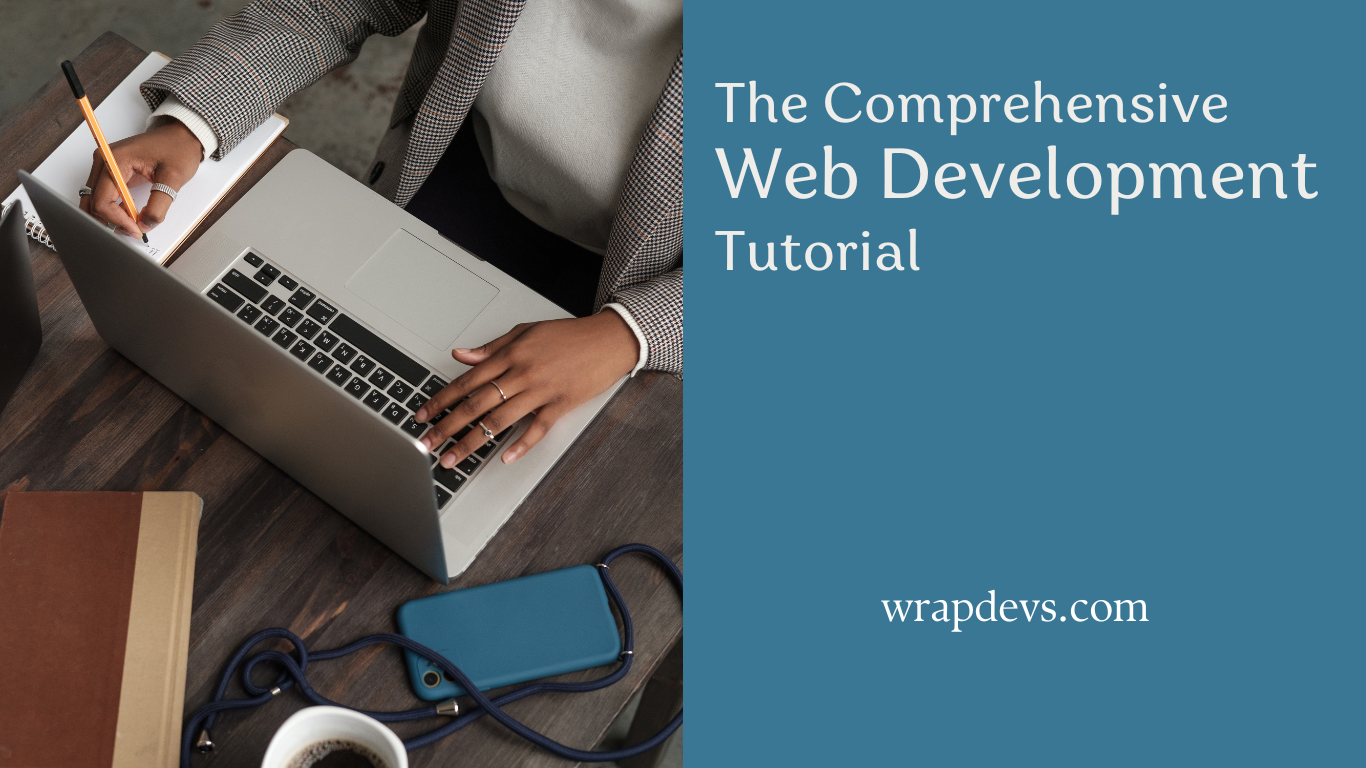
Building a website is not all about coding and design; rather, it’s a multi-faceted process. Whether you’re developing a personal blog, an e-commerce platform, or a corporate site, the journey from concept to launch requires careful planning, technical skill, and strategic thinking. This guide will walk you through the necessary steps of website development so that your project may be smooth, efficient, and successful.
1. Concept and Planning
a) Define Your Website’s Purpose
Planning a website requires first determining the purpose of the website. For what purpose are you building it? Are you going to sell a product or service, or would you like to showcase your content or build a portfolio? The intent behind creating the website should help guide every decision with regards to both design and functionality.
b) Know Your Audience
Knowing your target audience builds the foundation upon which you create a website that will resonate with its visitors. Consider the following aspects of a target audience: Demographics: age, location, interests; User behavior: how do they browse? What devices do they use?; Pain points: what problems are they trying to solve. A user-centered approach keeps you on track to letting your website meet the needs and expectations of visitors.
c) Competitor Research
Observe the websites of competitors in your niche, noting the latest design trends and strategies regarding content creation and functionality. This will give you a great idea of what is working and where you can differentiate yourself.
d) Goals and Objectives
Establish clear website goals; these can include:
a) Increased website traffic
b) Generated leads
c) Driven sales
d) Increased brand awareness
Having clear objectives means post-launch of the website, there will be some way to measure its success.
2. Website Architecture and Wireframing
a) Information Architecture (IA)
Create a site map that will be useful in making a plan for the structure of the content of your website. That is, you have to outline how many pages you are going to have, what type of navigation menu you will offer, and how the user will move around your website. The idea is to make it user-friendly and intuitive.
b) Wireframes and Prototypes
A wireframe is a visual blueprint on the layout of each page, with no design elements to be considered, such as color or font. It is a low-fidelity version of your website that displays where important elements like text, images, and buttons will be placed.
Using Figma, Adobe XD, or Sketch, you are able to create prototypes that test user interactions before you begin with the full development of your site.
3. Design
a) Branding and Design Aesthetics
Your website design has to express the visual identity of your brand through the use of your logo, color scheme, font usage, and imagery. Consistent branding throughout ensures smooth interaction and reinforces the presence of your brand on all pages.
b) User Experience Design
UX design is all about making your website easy to use, navigable, optimized for conversions. Some of the key elements here include:
– Intuitive Navigation: Users should be able to find what they’re looking for with ease.
– Accessibility: Your website must be available to anyone. This, of course, entails access for people with disabilities, such as using screen readers.
– Mobile Optimization: Your website needs to be responsive and work on mobile devices. Most users browse through their smartphones.
c) Visual Design
Once the skeleton is prepared in the form of wireframe and UX, you are all set for visual design. That means coloring it up-add colors, fonts, images, and videos to give life to the website.
4. Development
a) Front-End Development
A front-end basically refers to the part of a website that is directly accessed by the users. This includes:
– HTML for structure
– CSS for styling
– JavaScript for interactivity
These languages are used to build up what the user sees and interacts with such as buttons, images, and text layouts.
b) Back-End Development
The backend is like the engine that powers your website behind the scenes. It involves the following:
– Server setup: to host the website
– Databases: to store information, such as user data or content
– APIs: a set of rules that connects your website to external services or platforms
The most widely used backend technologies include: PHP, Node.js, Python and Ruby on Rails. If you are using a CMS – like WordPress, Drupal, or Joomla – much of the backend configuration can be controlled via an interface that is relatively user friendly.
c) CMS or Custom Build?
You’ll want to decide between using a CMS or a fully custom site. With a CMS, one can easily do updates and manage their content without even needing any code. If your project is very customized or performance-focused, a custom site may be best.
5. Content Creation and Integration
a) Content Strategy
Your content strategy is crucial to the success of your website. Specifically, strategize what type of content you will be producing such as: blog posts, product descriptions, case studies, videos, and images. Content should be engaging, relevant, and optimized for SEO.
b) Integration of SEO
Search Engine Optimization (SEO) enables a website to come to the top on the results page of any search engine. And, it does all this to retain organic traffic. In this regard, the focus will fall on
– Keyword research to identify what your audience is looking for
– On-page SEO elements like meta tags, alt text, and headings
– Quality content that actually serves user intent
If you happen to use WordPress, tools like Yoast SEO can assist in helping make your site search engine-friendly.
6. Testing and Quality Assurance
a) Functionality Testing
Pre-launch, test your website thoroughly for any bugs or errors. This includes:
– Ensuring forms, buttons, and other interactive elements function as they should
Cross-browser compatibility (testing in Chrome, Firefox, Safari, etc.)
Mobile responsiveness across different devices
b) Performance Testing
Speed is important in both user experience and SEO. You can use Google PageSpeed Insights, GTmetrix, or Pingdom to test the speed and performance of your website, which can also provide suggestions for improvement.
c) Security Testing
Ensure your website is secure: implement SSL certificates, secure databases, and conduct pentesting. Regular security updates should also be a post-launch plan.
7. Launch
a) Domain and Hosting Setup
Once your website is ready to go live, make sure you have a domain name and a reliable hosting provider. Some popular hosting services include Bluehost, SiteGround, and WP Engine. Choose a plan that will suit your needs for the site, especially when it comes to traffic, storage, and scaling.
b) Final Pre-Launch Checklist
– Double-check content for spelling errors or omission of things.
– Test all the links for proper functionality and correct landings.
Establish Google Analytics to track traffic and performance on the site.
Test and optimize your website’s loading speed accordingly.
8. Post-Launch Maintenance and Optimization
a) Regular Updates
Websites require regular updates concerning the addition of fresh content, updating software/plugins, and also keeping its security protocols intact. Regular maintenance prevents this site from going down, breaches in security, and cases of broken features.
b) Performance Monitoring
Improvement after Launch: Employ the tools at your disposal, such as **Google Analytics** and Search Console, to keep a steady eye on your website’s performance. Among others, track the following key metrics:
• Users’ traffic and behavior
• Conversion rate
• Bounce rate
c) SEO and Marketing
SEO your website. Update it regularly with fresh content; build backlinks, and interact with users through social media and email marketing that will provide a sustainable return on investment.
Conclusion
The process of website development involves a systematic approach right from conceptualization to launch. This is creativity, technical know-how, and strategic planning all rolled into one. If you follow this guide and keep user experience, design, and performance in focus, you will be well on your way to creating a website that not only looks great, is performant, but also meets your business needs. Be it a simple blog or complex web application, every amount paid toward your website pays off.



